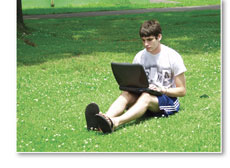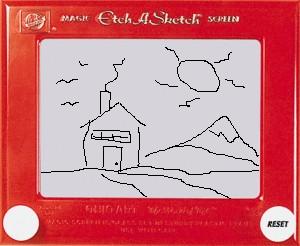|
The Reader |
Fall 2006 Page 8 |
| Free Wireless: LRC's Got Hotspots |
SCC has wireless! It's on the Quad, in the City Cafe, the Student Center, South Gym, Rodda North and South, the Business Building, AJ, the Davis Center, and the Learning Resource Center.
|
|
|
|
You need:
-
A laptop...
-
A WiFi network card. If you have logged on to other wireless networks, your equipment should work on the Public Wireless LAN (WLAN). If you need to know, SCC uses the WiFi standard (IEE 802.11a, IEEE 802.11g), with up to 54 megabits...
-
The usual ability to ferret out the good stuff on the web (librarians can help you with this).
Get started on the public network:
-
For Windows XP computers, click on the wireless icon on your desktop.
-
Choose the “scc_public” network
-
Connect to the internet – no password necessary!
-
For other operating systems use the same steps you’ve used with other wireless networks. These steps differ, so read your computer manual.
Need Help?
Pick up a fact sheet about the SCC wireless network in the campus computer labs, LRC, cafeteria, or Student Center. Contact your laptop manufacturer with questions about your hardware.
There are actually two wireless networks:
-
The SCC Public Wireless LAN (WLAN) accesses the Internet. This network requires no user authentication and provides limited security or privacy. Access to internal Los Rios network resources is not allowed.
-
The SCC-Admin WLAN accesses the Internet and Los Rios internal network resources, e.g., file servers, printers, Outlook e-mail, etc. This network requires user authentication and provides security and privacy. Access is available to Los Rios employees by request only. Find helpful links on the SCC IT webpage. For more information: email the Computer Services Help Desk or call 916-558-2222.
Be good, and be careful!
Los Rios policies for network access also apply to the wireless network. Keep your virus software up to date and remember that the network is not secure unless you are connecting to a secure site.
| Index Fall
2006 |
| Quiz
| Library Instruction | JSTOR
vs. J-Kwon | Save
Paper! | Student iMail | Reserves
| Free Wireless | Need
a Tutor | Book Group | Library
Links |