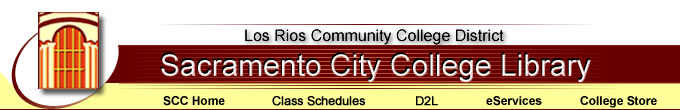
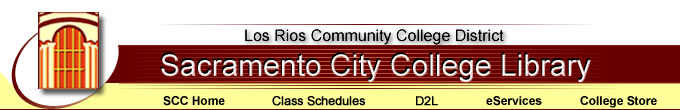
FAQ -- Electronic Reserves
![]()
![]()
How do I access electronic course reserves?
You can access electronic course reserves by going to the
LOIS library catalog (
http://lois.losrios.edu) and clicking on the “Reserves” button.
You can search for electronic course reserves either by looking under
the course title or by your instructor’s last name.
NOTE: You will need to log in using your Los Rios ID and password in order to view electronic
course reserve documents. ![]()
I found the electronic reserve list for my class, but when I clicked on the title I needed, nothing happened.
Most documents on electronic course reserves are stored on the server in PDF format. This format requires that a helper application called Adobe Acrobat Reader be installed on your computer. A free version of Adobe Acrobat Reader can be downloaded from: http://get.adobe.com/reader/.
I found the electronic reserve list, but did not find the item I need.
Your instructor may not have provided the library with a copy of the item. Also, even after the instructor gives the library a copy, it may take several days for the item to be processed and ready for access (especially at the beginning of the semester). Check back for the item in a day or two. If you still cannot find it, contact a reference librarian.
Why do I need to log in to view some
reserve items?![]()
Some items placed on reserve are protected by U.S. Copyright law. In order to comply with the law, access to copyrighted materials must be restricted. The library must verify that only students enrolled in classes can access these reserve materials.
I am having trouble downloading and/or printing articles from electronic reserves on my home computer.
When you are downloading an Adobe Acrobat PDF file, please be patient. PDF files can be large.
When printing, use the printer icon on the Adobe Acrobat toolbar, not
the one on your browser’s toolbar. Otherwise, you may get only a blank
page!
![]()
Last update 08/28/2012 Jeff Karlsen karlsej@scc.losrios.edu