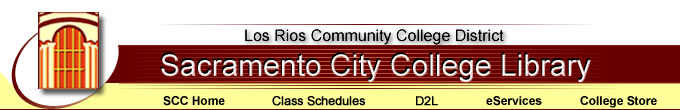
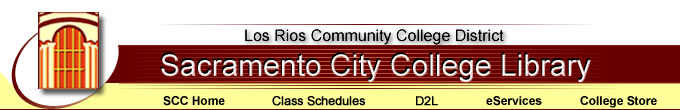
![]()
What are the advantages of placing materials on electronic course reserve?
Having class readings/materials on electronic course reserve reduces the wear, tear and loss of materials in the traditional paper format. It enables several users to simultaneously view items and allows students to access materials from remote locations at any time of the day or night. Additionally, items placed on electronic reserve comply with copyright conventions by restricting access to currently enrolled students.
How do I place materials on electronic course reserve?![]()
Items are currently being placed on reserve in the same manner they were in the past. However, we can now accept requests for items placed on electronic reserve via email, to which you may attach documents you’ve created in various formats – Word, Power Point, PDF, HTML, etc. In the email, please include the course number in the subject line and provide any information that may be useful in the text of the message.
Do I have to scan the print material myself in order to place it on electronic course reserve?
No, the library will scan print items into PDF for you. However, handwritten items may not scan properly and may not be appropriate for electronic course reserves. Whenever possible, please transcribe handwritten materials into electronic format, such as MS Word before submitting them.
What types of documents are appropriate for electronic course reserves?
Course notes, exams, homework solutions, journal articles and chapters from
books are examples of appropriate materials for electronic course reserves.![]()
Why must the materials on electronic course reserve be protected by passwords?
Copyright law requires that libraries restrict access to copyrighted materials in digital format. Passwording verifies that the students accessing an electronic reserve item are enrolled in your course.
Can my original document(s) be altered by individuals who use electronic course reserves?
Your original document is completely protected and cannot be altered in any way by a user. Documents scanned in PDF format are ‘image’ files. End users cannot copy and paste text from these files.
Can I put articles from the library’s subscription databases on reserve?
Yes, as long as the library owns an item, has purchased access rights to
an item, or has received permission from the copyright owner, it can place
these items on reserve. In the case of the articles in our subscription databases,
the library can place a link to that article in your course’s reserve list.![]()
How long does it take to get something on electronic course reserve?
Right now, it takes 7-10 days to complete the work required to place an item on electronic course reserve. Depending on the time of the semester, it may take longer to work through the backlog. If there are any readings that are required earlier, you may call or email Yolanda Escobar (558-2467 or escobay@scc.losrios.edu) . We will do our best to accommodate your class’s needs.
How can I link my electronic course reserves to my web page?
To place a link to your reserve lists(s), do the following. (Note: This will create a link to a list of course readings, not to individual readings.)
To place a link to a particular reserve reading/article, follow steps 1-2
above, then do the following:![]()
Keep in mind that only items containing the phrase “Click on Title for Electronic Copy” are available electronically. All other items are available in print format in the library.
What are the differences between placing materials in Blackboard and Electronic Reserves?
They are alike in many ways. A major difference, of course, is that for electronic reserves, the library handles scanning or otherwise transferring your documents into PDF or HTML. For those faculty who have print materials on reserve as well as electronic reserves, the library’s reserve site provides a list including both formats. Finally, the ‘guest’ access option in Blackboard may, in some cases, violate copyright guidelines.
What copyright restrictions are involved?
Last update 08/18/2009 Sue Chen chens@scc.losrios.edu