Search Engines
Advanced Search
One way to improve your web searching is to use advanced search screens.
When you type a bunch of words into a search box, most search engines assume, with a few exceptions, that you are looking for pages with all of those words. Advanced searches allow you to fine-tune things. Most major search engines, including Yahoo!, Microsoft's Bing, and Ask.com, have advanced search screens; we'll use Google's as an example.
Advanced searches generally allow you to do the following things:
- search for exact phrases. This can help you immensely, especially if you are looking for a specific concept or name.
- Offer variations of words. If there are several synonyms that would work, you can list them here and the search engine will accept any of them as matches
- Exclude words. If you are getting a lot of irrelevant results that have something in common, you can enter a word here to try to filter them out.
- Limit the dates of the pages. If you are looking for very recent information, you can normally direct the search engine to limit the results to the last week, month, or year.
- Specify the domain name or website. Here you can direct the search engine to limit itself to a particular website, if, for instance, the website had a bad search box, or none at all. You can also here specify a domain--for instance, .edu or .gov. This can be quite useful, since these domains will tend to return more useful results (though remember that some .edu sites have trivial content!)
Let's say we were trying to find information about the income gap between women and men in the United States. Since "income" might also be expressed as "wages" or "salary," we might want to include those words in an advanced search. We could also limit the search to educational sites in an effort to get more reliable information. Google also allows us to limit the region of the web page to the United States. Here is what the search screen would look like (click the image for a larger view):
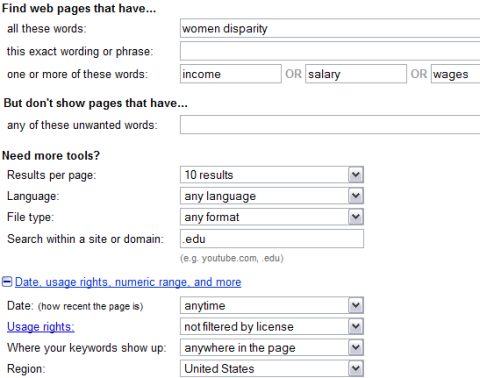
The results page gives us several good options. We might want to do another one with .gov in the domain, or leave the domain unspecified to find more.
Advanced search screens give you some flexibility, but you'll have even more if you type directly into the search box. This can get complicated, but if you like advanced searching it will be worth your while to try. Search engines usually feature links to "help" pages; these will give you tips. Google's Cheat Sheet is also a handy tool, as is a more thorough guide from Googleguide.com.